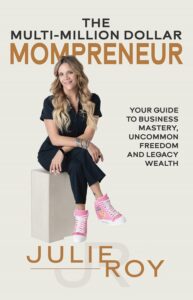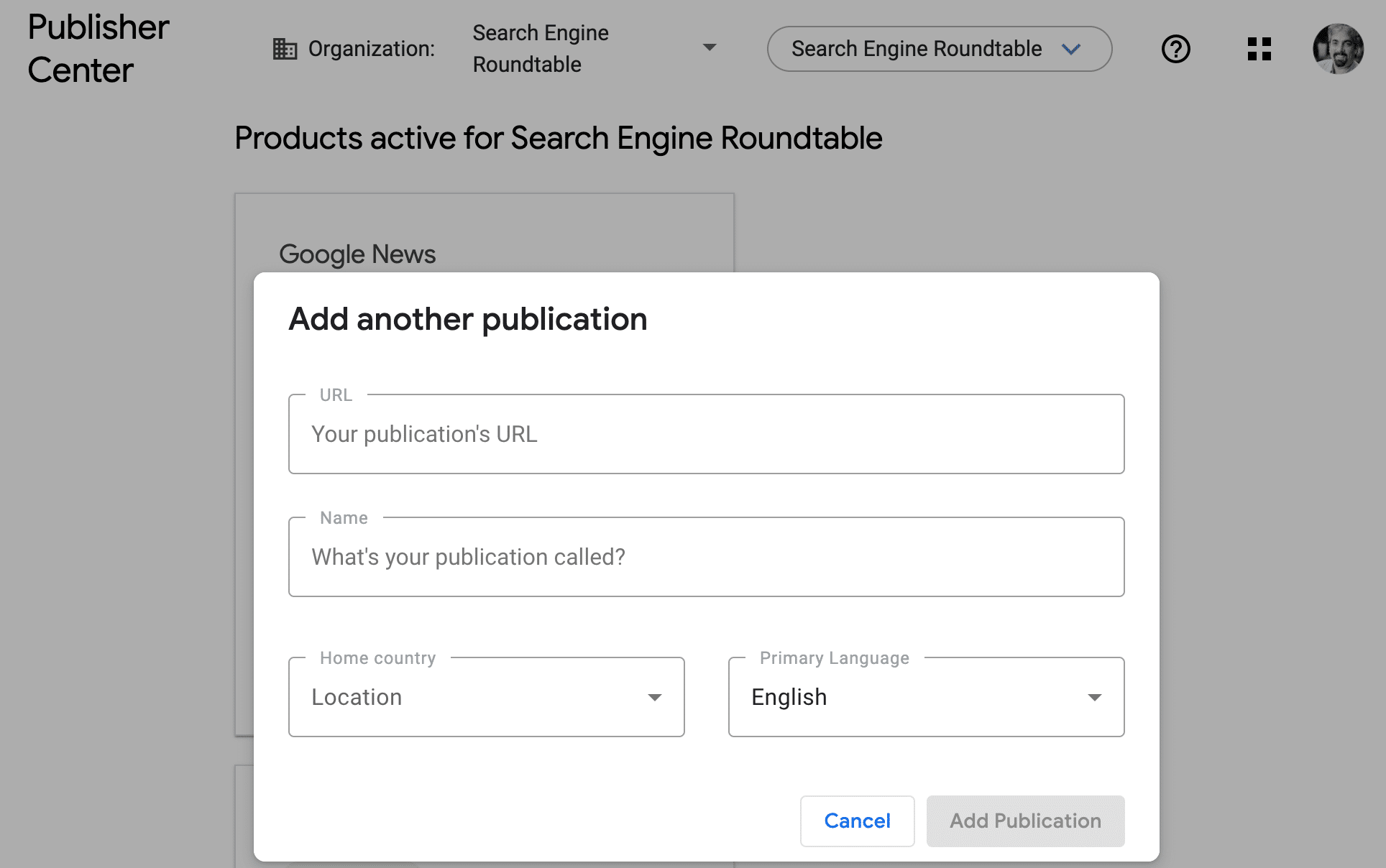The March 2024 core update has been a volatile, mammoth update. It’s been a long and turbulent road for some.
It can be overwhelming when you hear that an update has finished rolling out.
With so many moving parts, pinpointing results and actions for your website can seem like an impossible task after a Google algorithm update finishes rolling out.
Follow the following steps for a methodical and strategic way forward.
1. Assess the impact on your site
The first step is determining how the latest update has affected your site. This isn’t always clear-cut, and it’s important to carry out in-depth analysis and review things critically.
Here are some of the best places to start your investigation.
Get a visibility overview
The best starting point is to look at search visibility often using tools like Semrush, Ahrefs or Sistrix.
You’ll quickly see if there has been an obvious change in visibility around the time of an algorithm update. This will give you an overview, but it’s only part of the picture.
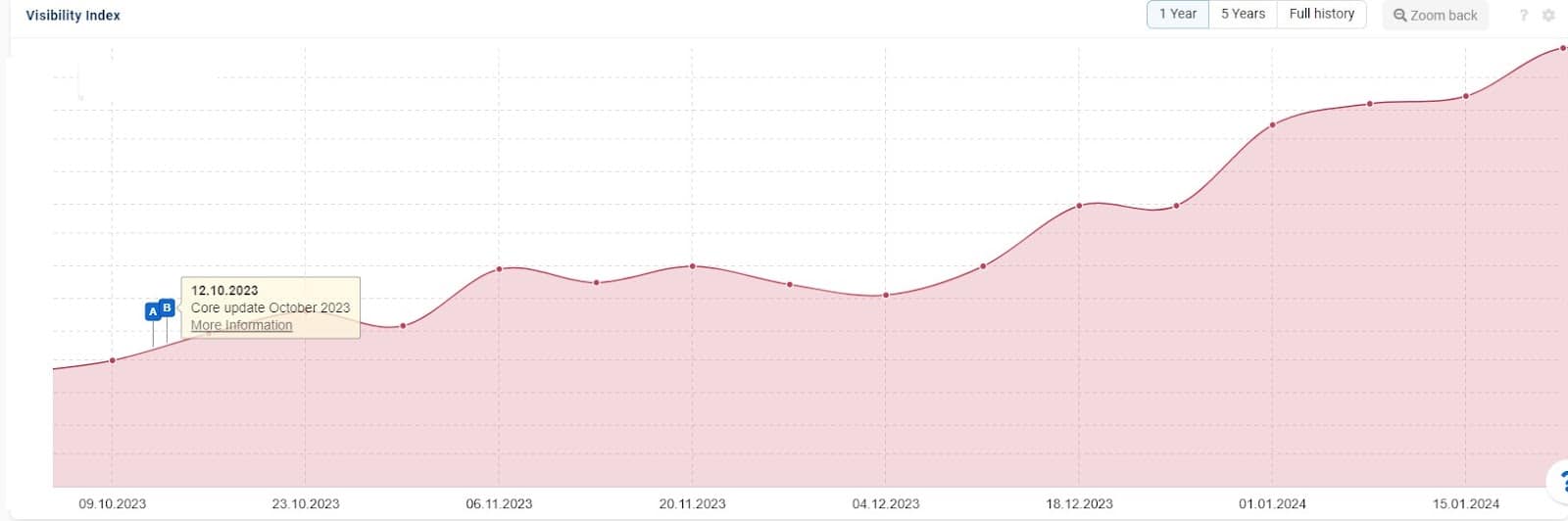
You might see a huge surge or drop, but it’s more likely that you’ll see a smaller fluctuation. While this is a good indication of how a core update has impacted your site’s visibility in the SERPs, you’ll need to dig deeper to really understand the update’s effects.
Your site could have lost or gained in areas that aren’t crucial to your strategy or been picked up for broad terms that don’t convert well.
So, while this is a great place to start to get a feel for what’s been going on, it’s important to go further.
Monitor traffic and rankings
Once you’ve assessed visibility changes, take a more in-depth view of rankings and traffic. This will give you a better view of how any changes are actually affecting your results.
You can monitor any changes using Google Analytics, Search Console and other third-party tools. Look for marked changes in traffic, clicks, impressions, conversions and rankings.
Analyze Google Search Console data
Google Search Console is where you’ll be notified if your site has been issued with a manual action. If you’ve seen a large drop, check for messages.
Examine your performance reports, looking for changes in impressions, clicks or average position compared to the previous period. Use the filter functionality to isolate positive or negative changes.

2. Evaluate the market and gain industry insight
Once you’ve analyzed your site, assess the bigger picture. What else has happened around you and what has been prioritized in the SERPs?
Review changes in SERPs
If you want to improve your understanding, manually check the SERPs for your key terms. Look out for new competitors entering the SERPs, changes in featured snippets or other SERP features.
It’s important to gain this awareness and use it alongside your data. It’s always possible that changes in the wider search landscape have caused the impact you’re seeing. When one site goes up, another is always displaced.
If fluctuations aren’t very pronounced, you may be seeing changes due to these factors more than what you have or haven’t done on your own site.
New or different SERP features could impact user interactions. Even if your rankings haven’t dropped or risen, you could still feel an impact in your results.
Monitor competitors
Assessing what you can about the competition can help you spot what’s working for them that you might not have considered.
While there’s only so much you can dig into, taking stock of how your closest competition has lost or gained after an update can help you to understand the movements in your industry.
Remember, they may not have changed anything drastic. Perhaps something they’ve already been doing now holds more value. So try not to focus only on recent changes, but review any plus points that could be missing from your strategy.
Stay informed
Follow reputable SEO blogs, forums and industry news sources to stay updated on Google algorithm update findings and best practices.
Agencies and experts who work across a whole host of sites can have a better view of common patterns and trends that have emerged after a core update, so keep an eye on their blogs and social media or attend local events to discuss with peers.
Sistrix releases blog posts on winners and losers that can help shed some light on what is working and what’s causing issues for other websites. These are well worth a read to improve your understanding of what’s changed.
“Spend time analyzing the data to understand the changes, while also keeping in the loop with the community on platforms like X to understand any patterns or trends that have developed – this can help to identify areas to evaluate and also give guidance on trends across the industry.”
– Amanda Walls, Director, Cedarwood Digital
3. Isolate the bad and the good
If you’ve seen an overall uplift or a downturn, the next step is to determine which areas of your website it has affected.
Segment data
Try to determine any trends in the increases or decreases you’re seeing. You could segment your data by device, location, user behavior, content type and content quality. This will give you a more in-depth understanding of the factors that may or may not be helping your performance.
You can also compare similar content pieces or groups with competitors to assess your performance relative to theirs.
Check URL directories
Assessing visibility trends by URL directory structure can show whether certain areas are gaining, maintaining or losing ground. This provides a useful overview to help you narrow down what’s working for you and what isn’t.

Often, pages in a specific directory (e.g., /blog vs. /product) are structured in a certain way or share many factors in common. This quick analysis might give you immediate insight into what’s working well on your site and what needs work.
Compare and contrast
Perhaps you can’t see a clear trend in specific URL paths on your site. In this case, you can compile a spreadsheet of your biggest winning and losing pages. Review the similarities and differences between these pages to see if you can determine any common factors.
The worst-case scenario is an overall downturn with very few positives in any area of your site. This is likely to indicate a widespread problem with your website or SEO strategy as a whole.
The chances are, you’ll already know if you’ve been taking risks or trying to push the boundaries for quick wins. But if a downturn like this blindsides you, you’ll need to conduct a thorough review.
4. Review areas for improvement
Most SEO professionals are very close to the websites they work with, so the above analysis will indicate what’s working on your site and in your industry after the algorithm update has finished rolling out.
However, it’s important not to jump to conclusions or make assumptions. The next step is to do a thorough review of the areas that need improvement.
If you work from the agency side, you might have landed new clients who have suffered during an update and need help. You may not be familiar with their websites, content and performance. This makes it easier to review unbiasedly and let your analysis lead.
Evaluate content quality
Review Google’s guidelines for content and quality and use them to assess the quality of your content. You might want to do this specifically on the pages that have lost traffic or rankings.
However, you could also take a more holistic view and conduct a content audit. After all, you may have content that wasn’t performing well before or after a core update that could get missed with the former approach.
You’ll easily spot thin or duplicate content, but keep an eye out for outdated information, too. Focus on factors like E-E-A-T, satisfying user intent and filling any content gaps that can improve your page.
Dig deeper: Writing people-first content: A process and template
Check technical SEO elements
If you’ve experienced a downturn across your site, a technical SEO issue could hold you back. Audit your site, considering site speed, mobile-friendliness, crawlability and indexability.
“Look at the crawling and indexing state of pages. If certain pages are removed from the index after an update, it’s a good time to investigate it.”
– Preeti Gupta, Founder and SEO, Packted
Assess user experience (UX)
Check metrics such as engagement rate, average session duration and pages per session in Google Analytics to gauge user engagement. Usability issues could also be prevalent across many pages on your site, so if you’ve seen a widespread downturn, it’s worth assessing.
If you suspect you have usability issues, you could conduct user testing or track visits with a tool like Hotjar or Microsoft Clarity to gain insight into user behavior. Use this information to plan any changes you’ll make to improve usability.
5. Review your strategy and plan
Once you have a clear picture of what’s working and what isn’t, it’s sensible to look at this alongside your strategy and determine whether you need to shift your focus.
After all, we can’t plan ahead for core updates so it’s important to be flexible and work with the changes rather than remaining blinkered.
Target problem areas
If you’ve seen certain key pages or sections of your site suffer after an update, make sure you have a plan in place to improve them. You might schedule a more thorough review, assess user intent, carry out a content gap analysis and detail the work needed to give them a boost.
Perhaps you were already aware that these areas needed work, but this dip in performance is your reminder to prioritize them. Adjust your strategy to reflect the importance of making improvements in these areas. You might need to allocate extra resources or simply re-prioritize.
Embrace the wins
If you’ve noticed one area of your site is gaining while others aren’t, assess what you might be doing differently. Can you apply it to the other sections that have stayed fairly static or declined?
It’s easy to feel that glow when your hard work has paid off and you’ve made some positive gains after a core update. But there’s likely to be even more you can do. Consider how you can work with this to keep momentum going, setting your website up for future success rather than just sitting back and reveling in your win!
Plan for recovery
If you suffer negative effects from a core update, you can feel overwhelmed, paralyzed and panicked. The best thing to do is to try to stay calm and methodical. Create an achievable action plan you can start on as soon as possible.
Plenty of useful resources exist, so if you’re at a loss, do some reading to help you on your path. You’re already reading this, so you’re halfway there. Check the Google algorithm updates list with recovery tips from Marie Haynes to set your plan off in the right direction.
Stick with it
If you’ve suffered after a core update, seeing improvements can take some time. But if you’ve done all the above analysis and are genuinely working toward improving your website, content and user experience, don’t get disheartened.
It takes consistent, long-term work to get results.
The site below suffered at marker A, the June 2021 core update. While other issues were present following this time, with consistent work since the beginning of 2023, progress is clearly being made as more recent updates take effect.
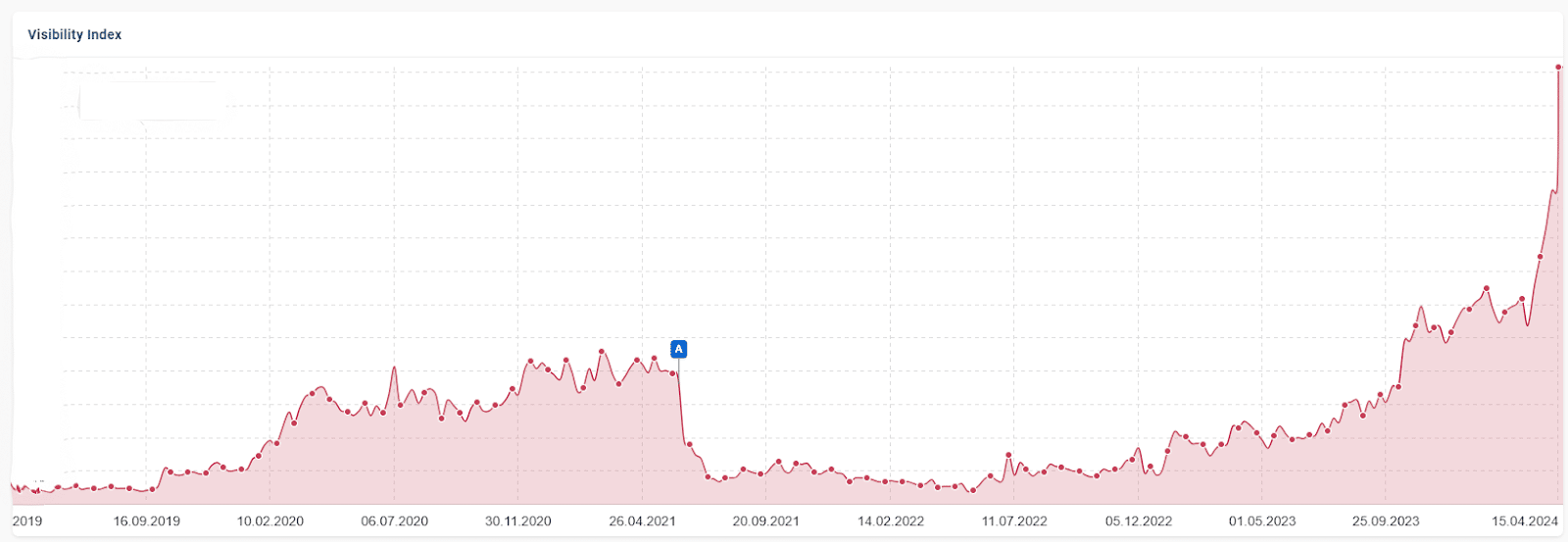
6. Communicate with stakeholders
The final piece of the puzzle is communication. Ensuring that key stakeholders know about the algorithm update and are well informed about its impact and your actions will help keep everyone working towards the same goals.
“First of all, inform the client if there is a core update coming up that might influence their ranking and tell them not to be afraid, as you check their positioning regularly and will inform them if something happened. It helps to not have the client freak out over something they read regarding the core update. For the communication afterward, always communicate your findings with actions to take. This makes it easier for the client to accept problems as they know you planned how to work on it already.”
– Dani Leitner, Independent SEO consultant
Dig deeper: How to communicate Google core updates to executives
Prepare a summary report
Summarize the key points from the analysis you have carried out and create a concise report.
- Add charts and visualizations where appropriate.
- Keep this high-level and easy to digest so stakeholders can immediately see the core update’s impact on their business.
- Cover both positive and negative changes, keeping the report balanced and informative.
- Provide background and context if necessary, helping those who might not be as familiar with algorithm updates to find out more information.
Circulate the report to all necessary parties.
Explain plans and strategies
Perhaps you have put plans in place to mitigate negative results, or maybe you have a strategy to push great results even further. Either way, communicating these and why you plan to tackle them after an update is important for keeping invested parties in the loop.
Perhaps other departments can add value or help with certain tasks to get things back on track. Encourage collaboration to improve your resources and strategies.
Address concerns and set expectations
After thoroughly investigating the data described above, you will be well prepared for any questions about the update. Make sure you’re available, responsive and confident when responding to any concerns.
It’s also wise to manage expectations around your planned actions. Make sure stakeholders understand the long-term nature of SEO work and set realistic timescales.
Update on progress
Finally, keep other stakeholders updated on your progress, any completed tasks and any changes in performance. Continue to monitor and analyze data to track improvements over time.
Keep calm, stay methodical and communicate well
It’s easy to let Google’s algorithm updates send you into a spin. They’re always shrouded in a certain amount of mystery and potential feelings of doom!
The reality is that most professionals genuinely striving to create better websites are unlikely to drop off the face of Google at the hands of an update.
Once the update has finished, keep your cool. Spend time digging into the data and learning about what has changed.
When you’ve got a better picture of your performance, create an action plan and communicate with others. Keep working through your actions and monitoring the effects of your changes – until the next one!
Dig deeper: How to survive a Google core update and come out on top
Original source: https://searchengineland.com/google-core-update-what-to-do-439940